
Bingo Blitz PLUS - Your Bingo, PLUS More
Find out how to subscribe, what are the benefits and how to cancel the subscription, all in an easy read below!
Bingo Blitz PLUS – Your Bingo, PLUS more!
Here’s a question: Is there anything better than playing Bingo Blitz?
The answer is simple – YES! Upgrade your experience by playing the PLUS way.
How? Take fun and entertainment to the next level with Bingo Blitz PLUS.
Your favorite game, PLUS more!
Kickstart your new adventure in the world of Bingo Blitz with more chances to win, more rewards, and way more fun!
Free Trial
Want to know what playing PLUS is like firsthand? Bingo Blitz PLUS comes with a free one-month trial for all new subscribers on Apple, Android, and on the web version too.
So if you’ve never tried PLUS on your device before, it’s time to experience the world of Bingo PLUS!
PLUS Widget
Bingo Blitz PLUS can be accessed from the Main Menu in your game.


Play the PLUS way!
The PLUS widget in the game will show you all the must-haves this subscription has to offer. Simply click the green button to become a PLUS player. It’s that easy! And let’s not forget the 300 Credits joining bonus!

Once you complete your purchase and become a full-fledged PLUS player, your Bingo Blitz PLUS widget will show you are an ‘Active’ PLUS user. Welcome aboard! You can now enjoy all your PLUS benefits!

PLUS Perks
Now that you’re familiar with the PLUS widget, let’s check out all the blitztastic perks you get with Bingo Blitz PLUS!
- Exclusive early access to new Seasonal Rooms – Whenever we launch a new Seasonal Room, PLUS players will get to enjoy it for themselves for a whole week!

- Double the Blitz – Just like the name suggests, PLUS players will have their own limited-time Bingo Rooms to play in exclusively. Double the Blitz has loads of surprises in store for you, such as double BINGO rewards and more! Your progress will be saved even after the room closes so you can pick up right where you left off the next time it opens! So be sure to bring your A-game!
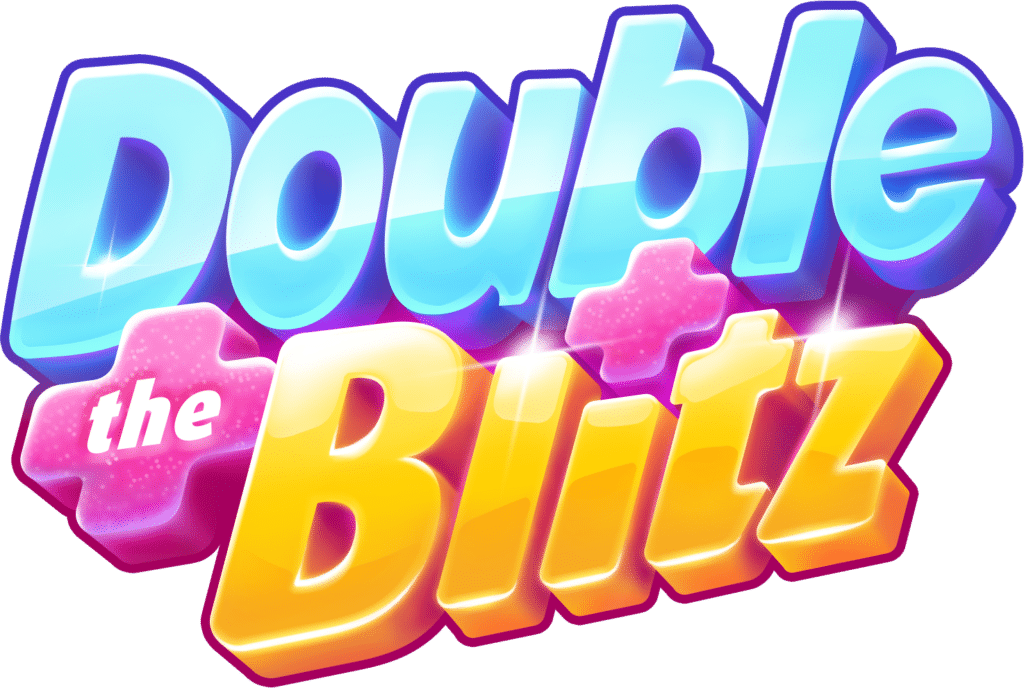
- Extra Daily Credits – Being a PLUS player means MORE of everything! Enter the game every day to collect your Daily Bonus.

- Auto-Drencher Boost – Cooking is better with fresh ingredients, that’s why PLUS players get an UNLIMITED watering booster for their garden.

- Monthly Power-Ups – Winning is easier when you have the proper tools!

- Daily Tournament Tickets – Climb to the top of the leaderboard with free bonus entries

- Extra goodies for Special Events – Each Special Event will come with a bunch of special gifts and advantages, along with exclusive rewards and offers, only for PLUS players
How to cancel
If you decide Bingo Blitz PLUS is not for you, canceling is just as easy as subscribing. Depending on the platform you subscribed from, follow the steps below:
For Android:
- Go to play.google.com
- Check if you’re logged in with the correct Google Account
- Click My Subscriptions on the left side
- Select the subscription that you want to cancel
- Click Manage, then Cancel Subscription
- In the confirmation pop-up, click Yes
For Apple:
- Open your Settings app
- Tap your name at the top
- Tap Subscriptions
- Tap the subscription that you want to edit
- Tap Cancel Subscription
For Microsoft Store:
- The subscription can be purchased for only one month at a time. All you have to do is enjoy your benefits until the end of your subscription period, after which the subscription will be automatically canceled.
For Amazon:
- Go to Your Memberships and Subscriptions.
- Select Manage Subscription next to the subscription you’d like to cancel.
- Select the link under Advance Controls. The main subscription page opens. From here, you can end your subscription.
For Web:
- Go to Menu
- Select About
- Select Payment Settings
- Tap Manage
- Tap on the toggle switcher
- Confirm Subscription cancellation
