
Technical Tricks
Flickering Buttons
Some of our players have experienced a small visual issue with their buttons.
If dragging your cursor across buttons in the game makes them flicker on your screen, there are a few simple steps you can take to stop this from happening!
The steps are the same for Google Chrome, Microsoft Edge, and Opera.
- At the top of your browser click on the three dots

- Click on Settings
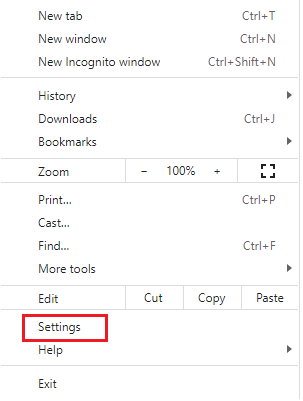
- Once the Settings page is open type “hardware” into the search field and the setting below will appear:
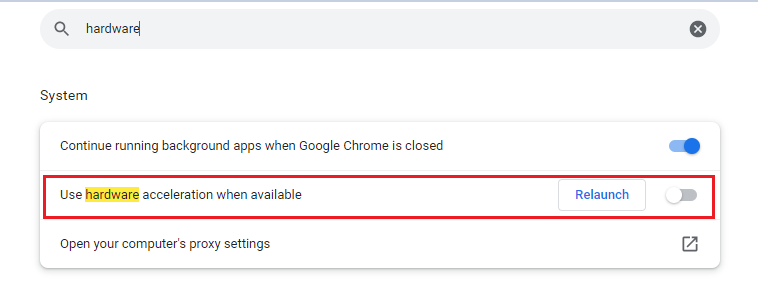
- Click on the toggle and relaunch the browser
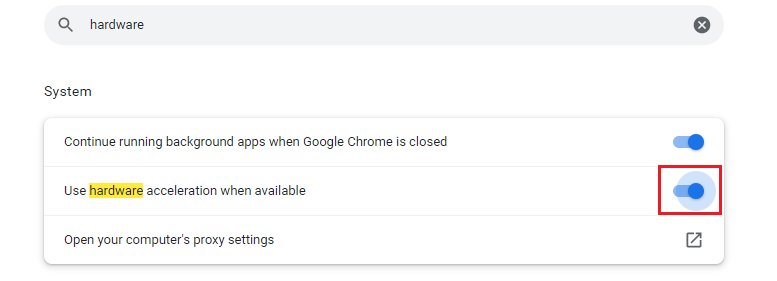
And you’re done! You should not encounter this problem anymore.
Good luck, Blitzers!
Was this answer helpful?
Thank you for your feedback!
