
All About the New Look
We love Bingo Blitz as much as you do – that's why we MADE IT BETTER!
We became the #1 Bingo Game around because we strive to make our game uplifting, comforting, and exciting for everyone while connecting people around the world.
Now, you can enjoy playing Bingo Blitz with a fresh look and elevated design all based on our players’ feedback and requests.
Here is a quick skim over some of the changes we made to improve your experience.
We hope you celebrate this upgrade with us!
Let’s look around!
LOBBY
You’ll notice right away when entering your map that it’s now horizontal.
This lets you see more of the map than before and lets you swipe to move – making map travel more comfortable, especially on mobile!

In our new design, it’s easier than ever to track Map Milestones!
Milestones now come in palatable Islands of 4 to 5 rooms, with each Island representing a Milestone.
Between each Island is a raised drawbridge that only lowers once you’re ready to progress to unlock the next clouded Island on your map!


As soon as you complete your current Island, the drawbridge goes down, the clouds make room for blue skies, and you can move on!

Traveler’s Tip: Check out the Gift Box on each Island!
These hold rewards for your completed Milestones, waiting for you neatly wrapped and with a bow!
Once you make it through an Island and collect all your rewards, your Gift Box will turn into a flag!
This way you can be certain you’ve completed that Milestone and collected all it has available.

Accessing your favorite features has never been easier! Keep your Blitz Buds close with your Friend Center and Bingo Teams, both found in the lower-left corner of your Lobby.


You can find even more fun stuff on the bottom right side of your screen.
Here, direct access to your Events, Quests, and Chef Feature lies at the tip of your fingers!



Did you get carried away on your map? Your tour guide Blitzy is here to help!
Simply click him to travel back to your first Island or far to your last, he’s always around if you need.

So, what’s going on at the top of your map?
Find your Profile by clicking the icon on the top left:

In the mood to shop or browse the store?
See how many Credits, Coins, Power-Ups, and Boosters you have next to each of their coordinating icons at the top of your screen. Clicking on any of these will take you to the Bingo Store,
where you’ll surely find a BINGO of an offer!




At the top right of your screen, you’ll find your Bingo Bank, Daily Spin, and Gift Center.
Your piggy bank collects Credits until its belly is filled and you can smash it open to claim what’s inside!

Your Daily Spin is a free bonus you get every day you enter the game. Spin the wheel to reveal your gift!

Your Gift Center is a spot to collect gifts from us, your Blitz Buds, and Blitzy or his friends!

To keep confusion at bay, we’ve put all necessary actions on your menu!
Find the Main Menu button in the upper right corner of your Lobby.
HOT AIR BALLOON

Fly away to a world of fun in the Hot Air Balloon! Here you can slide through all the Seasonal or Bonus Rooms in full view, so you always know all your available options.
Click the tabs to switch between Seasonal and Bonus Bingo Rooms.


If you take a closer look at each room, you’ll notice a convenient display on the bottom right showing how many Collection Items you’ve collected from that room! On the opposite side, you can see how many players are currently playing in that room.

We know you can’t wait to play. So, we made your wait shorter!
Clicking any of these room icons will directly open the Card selection screen inside that room.
Inside a Bingo Room: Card Selection Screen

When entering a Bingo Room in the new Bingo Blitz experience, you’ll find easier access to everything you need right from your Card selection screen.
Accept friend requests, collect gifts from Blitz Buds, or access the Bingo Store or Chef feature all without leaving your room! You can now start or keep playing after completing any action you need.
No matter the Bingo Room you enter, your Lobby icons will always stay on your screen to ensure easy access to all parts of the game.
On the bottom of your screen, you’ll find more Lobby icons connecting you to (from left to right) your Friends Center, Bingo Teams, ongoing deals, Quests, ongoing events, and the Bingo Chef feature in the bottom left corner.
Now the map isn’t your only middleman when adventuring around Bingo Blitz!

Notice that your bottom icons become unclickable after selecting your Bingo Round Cards, so there is no need to worry about accidentally clicking out of your Bingo Room during gameplay!

At the top of your Card selection frame is a small indicator showing how many Collection Items you have in your Inventory for the room you’re in. Now you can view your Inventory by clicking it or simply check your progress with a quick glance!

Click on your Inventory indicator to open your Adventure Book and view your Pics, the missing ones and duplicates.

The Card Boosts you can choose to play in are:
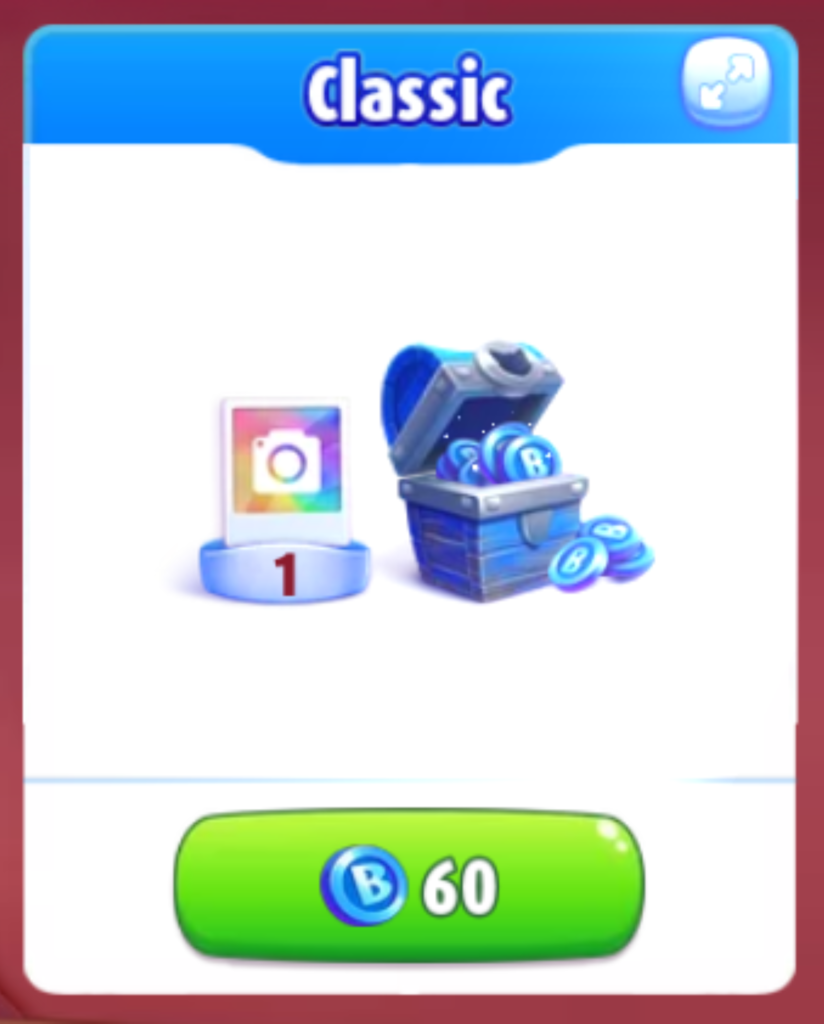

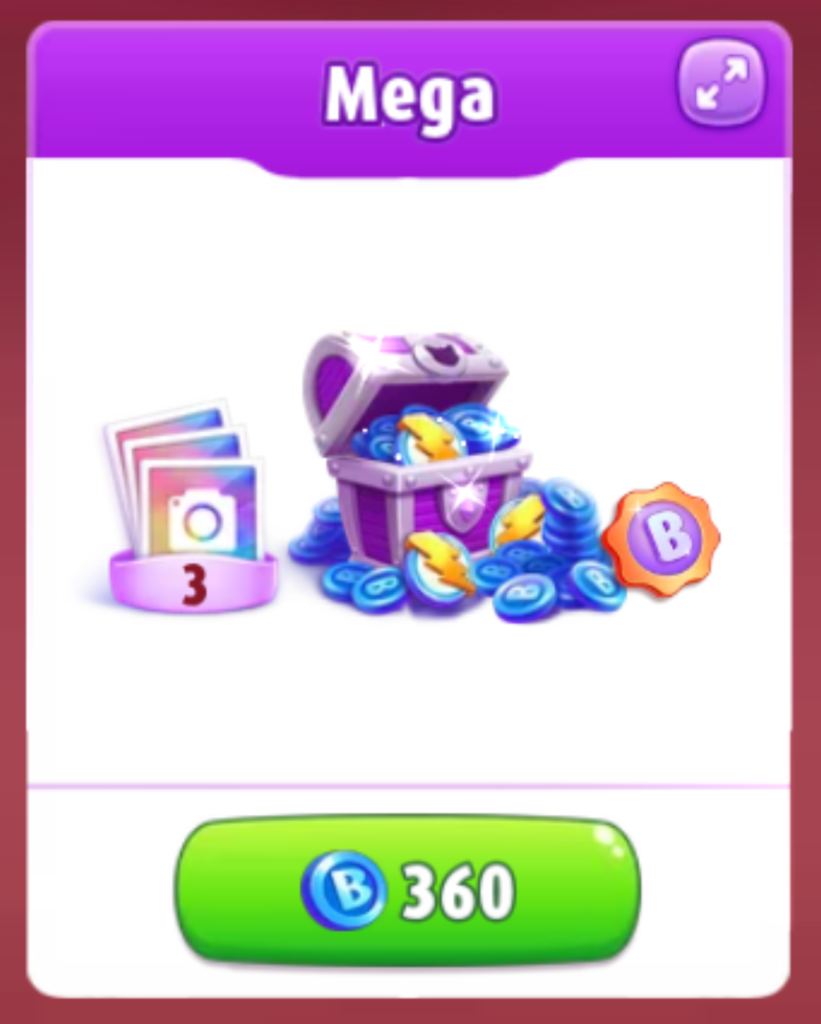
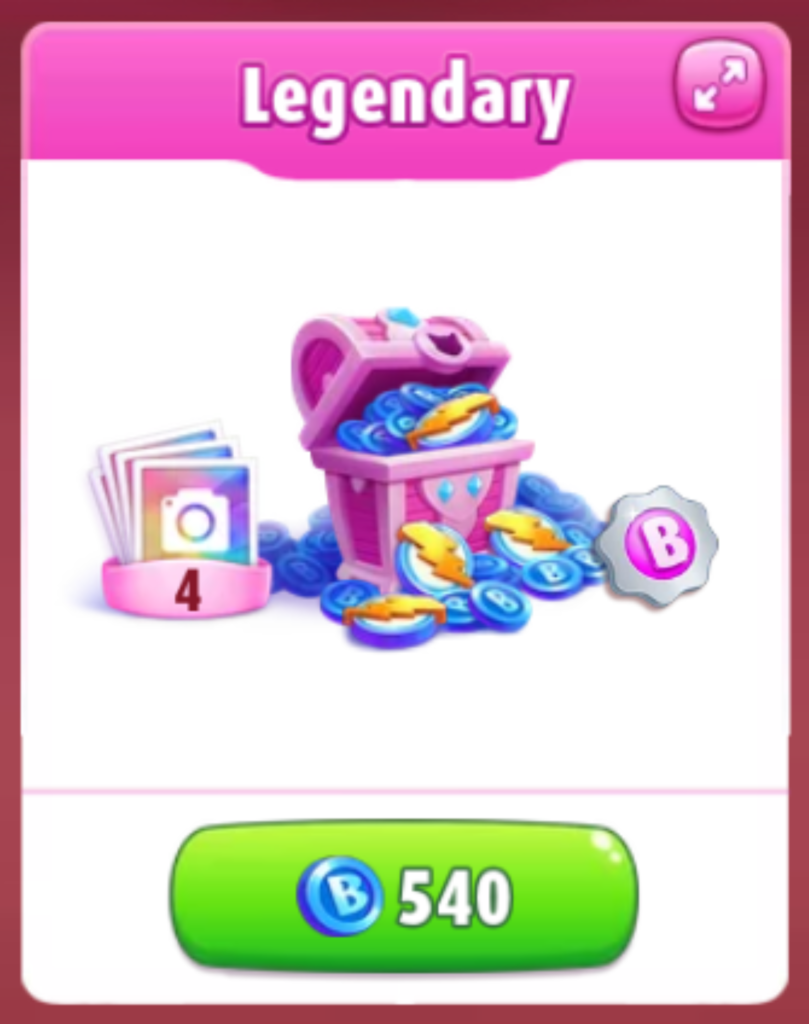



After selecting your Cards, you will see your Card Boost level and the number of Cards picked in the top right corner of the Card selection frame until the round starts.
In Seasonal Rooms, you can now see your mini-game progress opposite your chat to the right side of your Card selection screen.


THE MENU

The Main Menu provides a selection of buttons with quick access to your favorite features.
Let’s dive in & see what’s there!

Consider this your command center. If you’re in public and need to mute the music or wish to turn off friend requests for a few focused rounds of Bingo, you can do so here.
You can also turn on/off the bingo caller’s voice, change your screen size or viewing quality, change the language Bingo Blitz is in and more.


Using the Customization feature allows you to turn off or on animations during round, change the card background and show the number as bigger or smaller!

The best part about your Settings icon is that it is always accessible – even during an ongoing round of Bingo! Look to the top left corner of your screen to find this useful little button.

Clicking your Settings icon opens a few shortcuts beneath it to customize your gaming experience, even while you’re daubing your way to big prizes.
If you’re in the mood to make some Dishes, check your progress in Teams, or anything else, you can click on the red Home button to travel right back to the map!

Back to the Main Menu… Do you see all these red dots?!
These let you know that an action is waiting for you! Maybe your Team reached the Detonator, or you have goodies to claim in your Gift Center, or the Daily Spin cooldown has ended and you’re eligible for another prize. Click these icons to find out!

While you’re here, don’t forget to check your Playtika Rewards benefits! Be sure to reach your next Status tier before the end of the year to maintain your progress and earn even more amazing perks!

SLOTS
With everything getting a glow-up, we couldn’t leave our Slots behind!
Access your Slots Arena from the Main Menu.

Choose your favorite Slot Room and make those reels spin for amazing Coin rewards! If you’re not sure where to play, you can always check the number of players and how many Items you’ve collected at the bottom of each Slot icon.

If you get bored of winning, you can always return to your Bingo Map by clicking the ‘Return to Map’ button in the Menu.

We know that change isn’t always easy, but we’re sure that with time, you’ll love the ease, efficiency, and convenience of this one! Everything has been perfected based on your feedback throughout the years you’ve played with us.
Your experience has now become smoother, more intuitive, and definitely way more FUN!
If you have any difficulties, our Support Team is here for you 24/7, so don’t hesitate to reach out!
Happy daubing, Blitzers!
