
Friends Center
Check out what your Bingo Blitz Friends are up to in the Friends Center!
Did someone say Friends?
Yes. We did! This time around, Blitzy is presenting the brand new Friends Center!
You can find it in the bottom left corner of the Lobby.
The icon will show how many of your friends are online and how many Help Requests or Gift you got!

Let’s take a look around!
When you first open it, you’ll be greeted by the Bonus Buds! Invite friends to play Bingo Blitz and win rewards as they make progress in the game.
Check out more details over here.

Moving on to the next part, we have the actual Friend Center! Here you can see all of your friends, see who is online and if anyone is playing BINGO you can join them!

By clicking on the Add icon you can search for someone by their Bingo Blitz User ID and add them as friends!


The Requests icon will show what Blitz Buds Requests you have when the red dot appears!

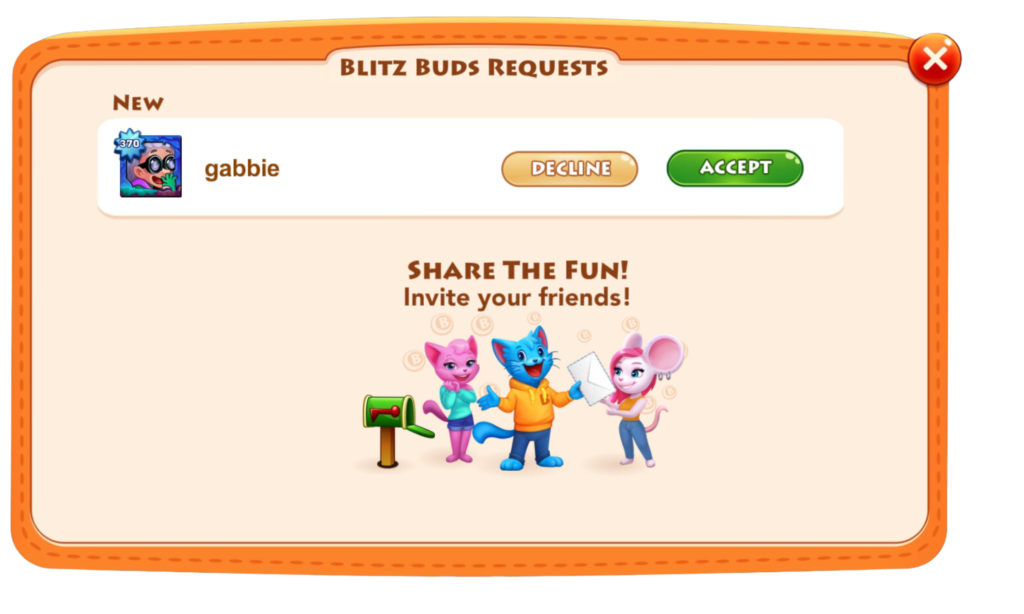
You can request an Ingredient or Collection Item from your friends and receive it directly into your Friends Center, in the ‘My Gifts’ tab.
Not only that, but if your friends need help, you will also see that in the ‘Help Requests’ tab.


Have fun with your friends, Blitzers!
