
Lobby Makeover - Boost Cards new look!
A big surprise awaits in the game, Blitzers!
Blitzy thought that it had been a while since he took up a paintbrush and did a bit of redecorating, so he grabbed some paint! Next thing he knew, the waiting lobby got a makeover!
Now, Blitzy was so excited that he couldn’t wait to share it with you!
Let’s take a look together!
Now the Boosts will be displayed like this and to choose a different one, you only need to click on the arrows. (On mobile, you only need to scroll, as there are no arrows!)
All the way to the left you will find the Classic Boost, followed by Super, Mega, Legendary, Superior, Majestic and all the way to the right will be the Deluxe one!

How do you change the number of cards in a round?
Super easily! You need to simply click on the Minus or Plus simple in the upper right corner of the Lobby!
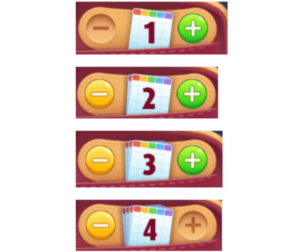
Each Boost comes with its own benefits and rewards
– and you can see them by clicking on the Expand icon in the upper right corner of each Boost Card!

You can see all the details about the Boost’s rewards!
From the amount of Credits that can be won, to how many Pics will be on the cards, to the number of Event Currency items or Team Points!

If you click on any of the items, you will get more details!

On the side of the Boost Card, you will also find different kinds of Medallions!
They show special events that are available on that Boost.
For example, this one shows that the rounds played on this Boost will count towards the Daily Quests.
The one below shows that there is a Cannon discount available at the end of the rounds played on this Boost!
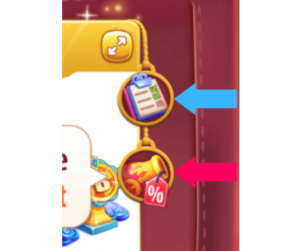
That’s the makeover! Blitzy hopes that you’ll enjoy it!
Happy Daubing, Blitzers!
